Apple’s iOS 18 is packed with new features for the iPhone including new ways to customize your home screen layout, a revamped Control Center, and numerous productivity features. But iOS 18 also includes several privacy and security enhancements to help keep your data more secure. Here’s how to use them.
Manage your passwords, passkeys, and 2FA codes in the new Passwords app
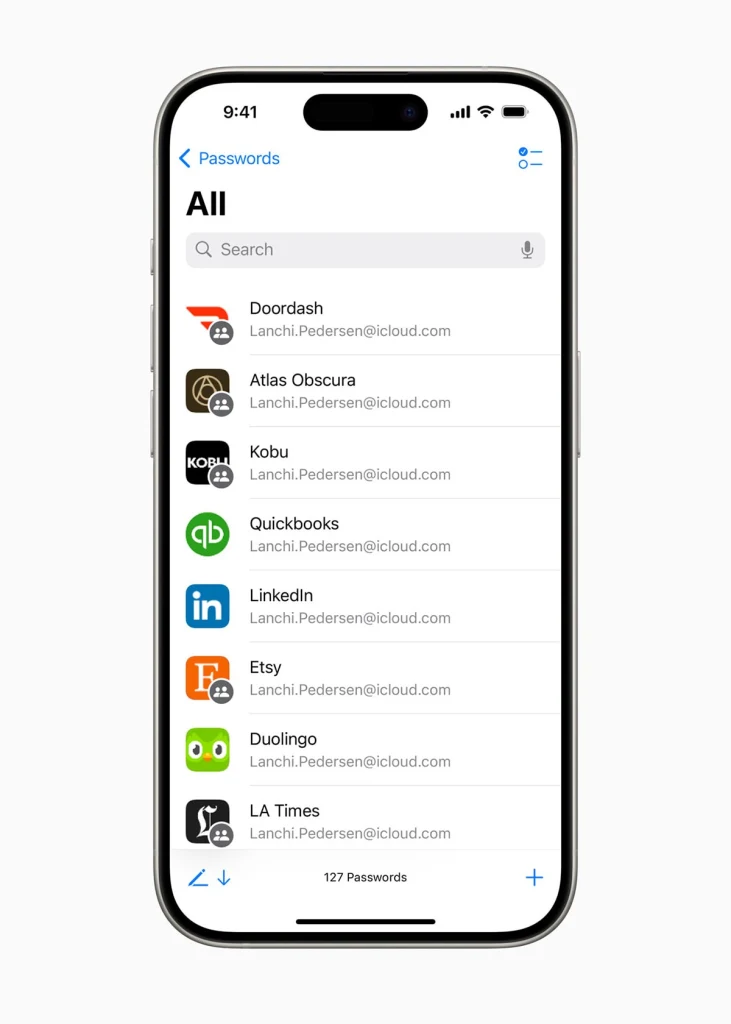
Apple is introducing a completely new app in iOS 18 called Passwords. As its name suggests, Passwords is a dedicated password manager, and it allows iPhone owners to organize and control their passwords like never before.
The best thing about the Passwords app is that the user doesn’t have to do anything to set it up. You’ll find all the passwords that were once stored in your iCloud Keychain already imported into the app. From there, Passwords provides several categories that allow users to access the password or login info they are looking for quickly, including:
- All: This category shows you all your saved passwords. Tap on any password to see all the details about it.
- Passkeys: This category shows you all the passkeys saved to your account. Passkeys are password replacements and allow you to log into a site using your biometrics.
- Codes: This category will show you all the accounts for which you have multifactor authentication codes (known as MFA or 2FA) set up. If you are logging into a website and it asks for your authentication code, just go to this section of the Passwords app to quickly look it up.
- Wi-Fi: This category contains all the passwords for the various Wi-Fi networks you have joined.
- Security: This category shows you if any of your passwords are weak or have been compromised.
- Deleted: This category contains passwords you have deleted.
Another huge benefit of the Passwords app is that it allows you to share your passwords with others by creating shared groups. This is great for families where every member might want login information to a particular streaming service, for example. Passwords now make it easy to share this info.
Lock apps behind Face ID
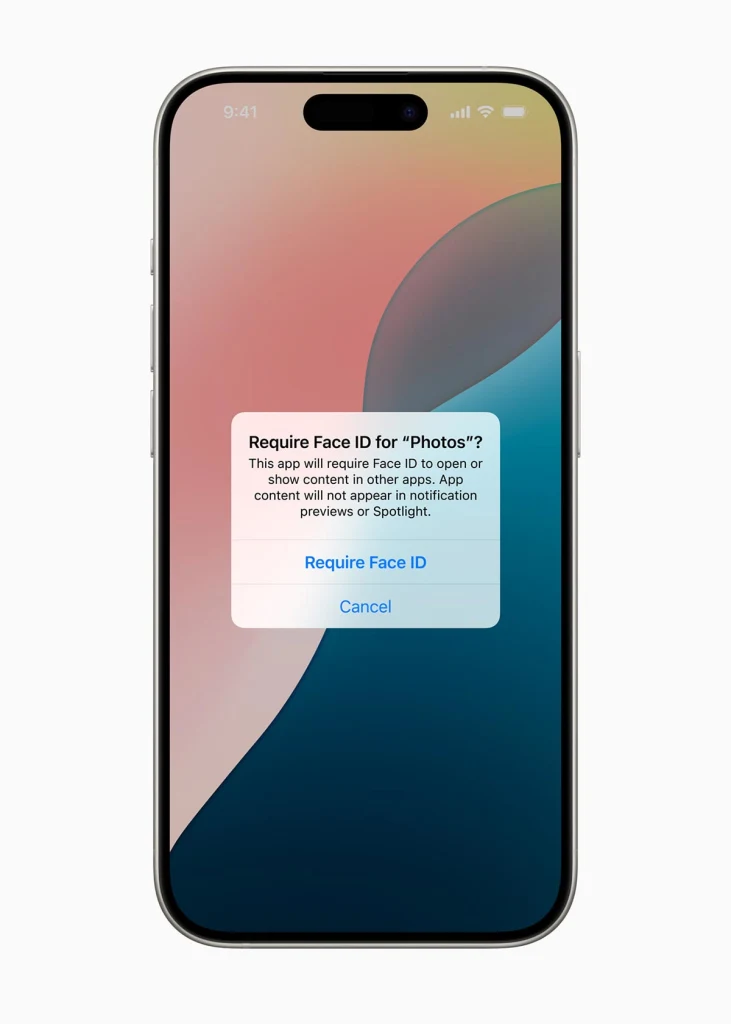
In iOS 18, Apple is finally giving users the ability to lock any app behind Face ID or Touch ID. This means that before the app is allowed to be launched, the person will be asked to verify themselves via their face or fingerprint. Previously, apps could only be locked behind Face ID or Touch ID if developers added the security feature themselves.
But why might you want to secure an app behind Face ID or Touch ID? The most obvious use case is if you let someone use your iPhone to make a phone call. If you’ve locked other apps behind Face ID this means the person using your phone can’t snoop around to see what’s saved in your your Notes or Photos app, for example.
To lock an app behind Face ID or Touch ID, do the following:
