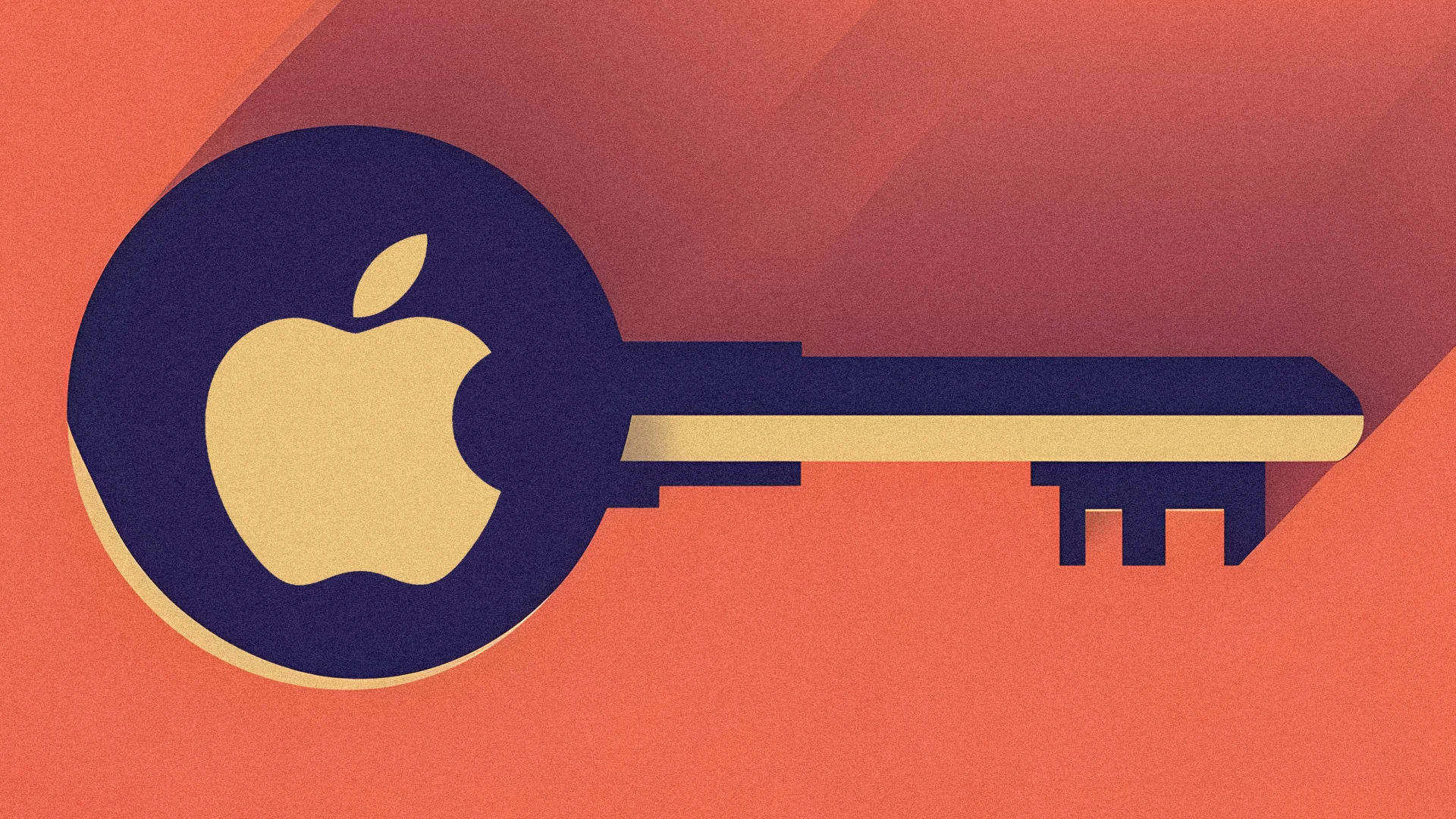Apple iOS 18, launched in September, is one of the most important updates to the iPhone’s operating system in the device’s history. Why? Because it lays the groundwork for Apple Intelligence, Apple’s artificial intelligence platform, which will power the phone in the years ahead. iOS 18 also adds several new features to the iPhone, including many that are great for productivity, privacy, and security.
But the operating system goes even further. With iOS 18, Apple has introduced an entirely new app—Passwords—which aims to bring password management to the masses in an easy and intuitive way. Here’s what you need to know about the Passwords app and how to become an iPhone password management pro.
What is a password manager?
A password manager is simply an app that stores your passwords—it saves you from having to remember them in your head or write them down in a notebook. The first widely used password managers were built into web browsers, like Safari—a natural place for them, since most passwords we have are for websites.
But in today’s world, we may have passwords for more than just websites. Many apps we use require us to log in with a password, and we also have numerous passwords for the Wi-Fi networks we connect to. Some login processes have grown more complicated, too, with the addition of authentication codes (the numbers you need to enter on some sites after you enter your password). Then, there is the increasing number of passkeys we have, which aim to replace passwords entirely.
What Apple’s new password management app, called Passwords, does is simple: it allows you to see and manage your numerous passwords, authentication codes, and passkeys in a single place.
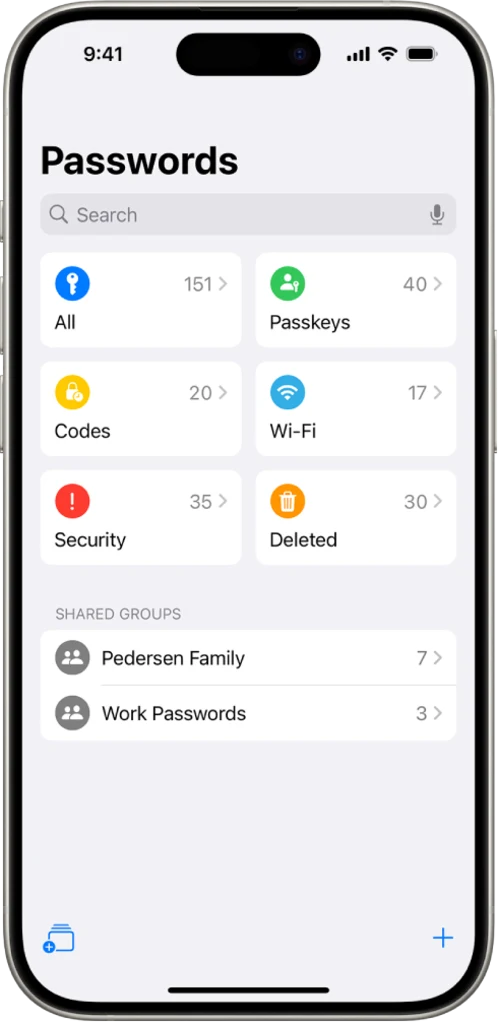
How does Passwords help manage my passwords?
Passwords helps you manage your passwords by storing them all in a single, easy-to-navigate app, while also protecting them behind biometric authentication so that even if someone else has your unlocked phone, they can’t access your passwords.
In addition, the app allows you to automatically sync your passwords across your devices, including iPhones, iPads, Macs, the Apple Vision Pro, and even Windows PCs. This ensures that all your devices have the latest passwords saved on them. These saved passwords can then be autofilled into the password field when you log into a website or app. This means you don’t have to remember your passwords anymore.