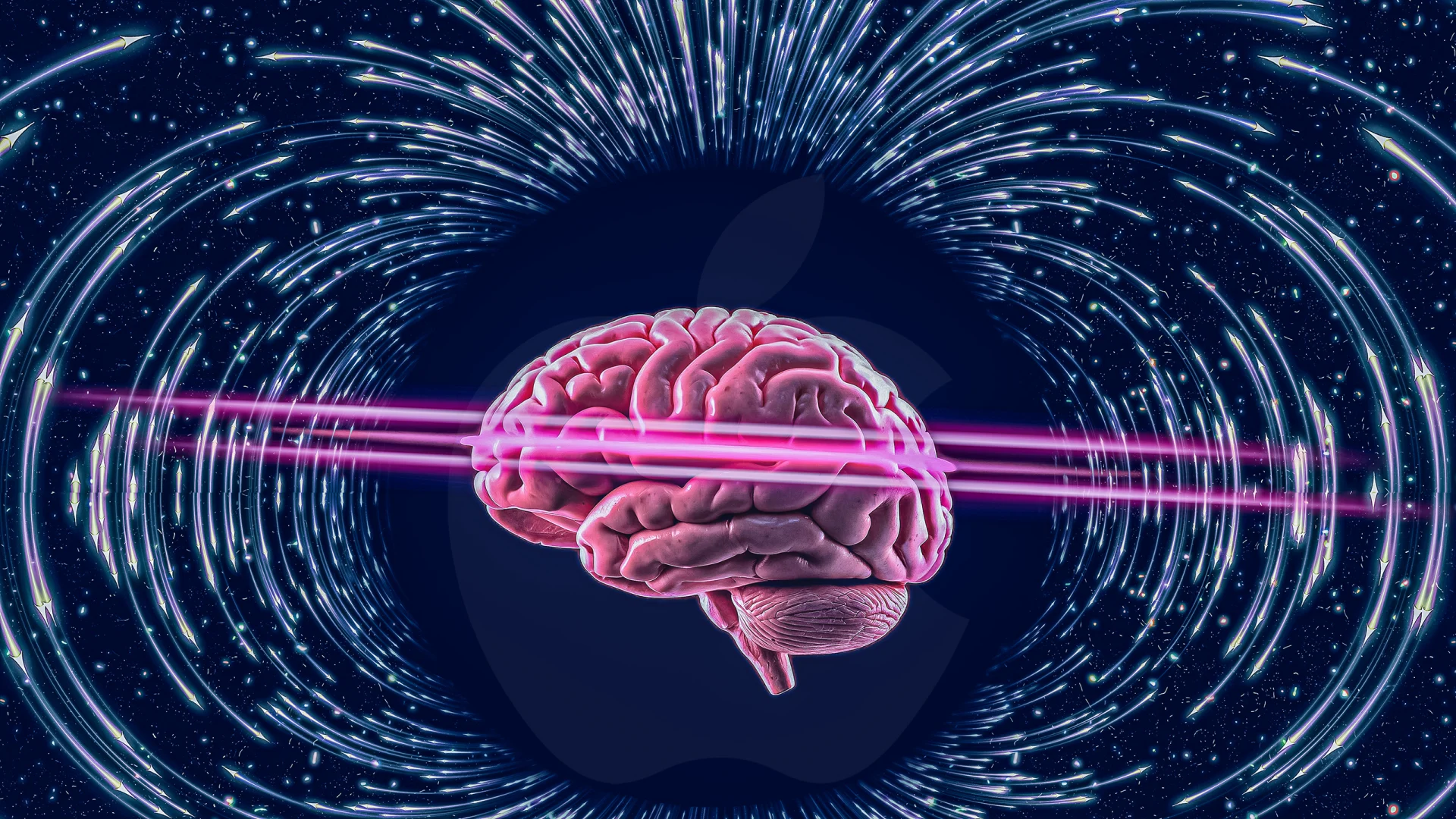Apple launched Apple Intelligence this week, the company’s official foray into the artificial intelligence space. The platform is designed around privacy and will roll out in stages, with each stage introducing additional AI tools. The first stage is included with iOS 18.1, iPadOS 18.1, and macOS 15.1.
While many of the more eye-catching features of Apple Intelligence, such as image generation, won’t come until later in the year, the inaugural Apple Intelligence rollout is packed with AI tools that could radically help your productivity. Here are our six favorites.
Polish your prose
Apple Intelligence’s generative text features are geared for individuals who may find the process of turning thoughts into words tedious. Those people are likely to love Apple Intelligence’s ability to rewrite their prose, which it can do in three different styles: friendly, professional, or concise.
In a work environment, you’ll probably want to stick to professional or concise. Apple Intelligence can rewrite your prose in virtually any text field on your iPhone, iPad, or Mac, including email drafts, text messages, and documents. All you have to do is select the text you want rewritten, then tap the Apple Intelligence button. In the Writing Tools menu that appears, tap your style option, including professional or concise.
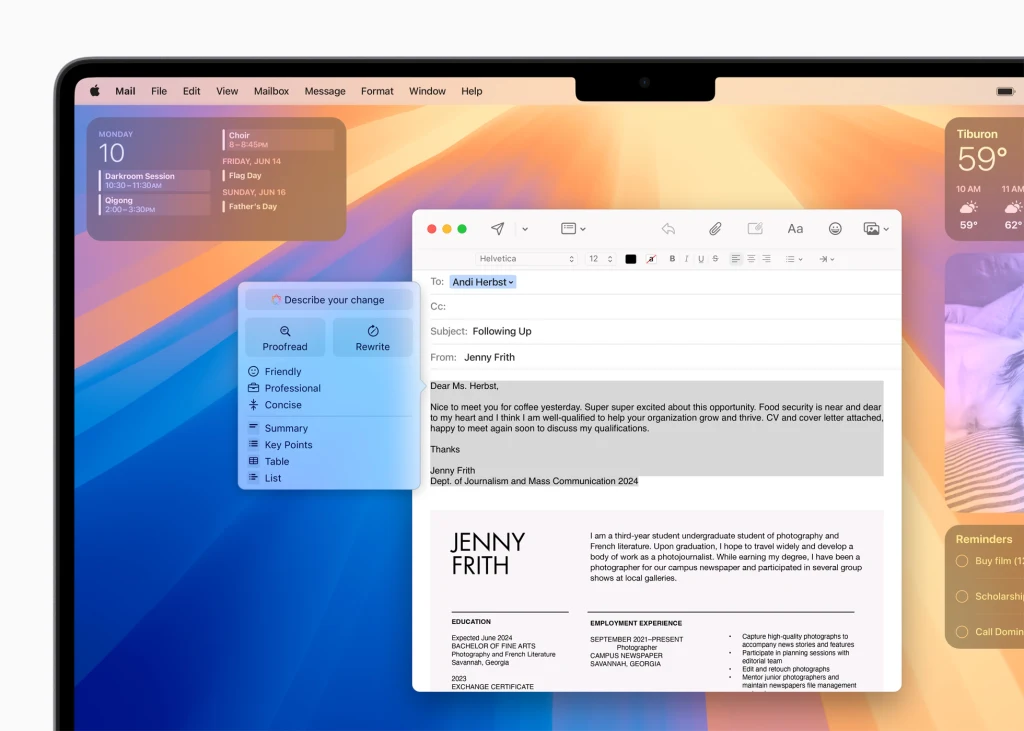
Proofread what you’ve written
MacOS’s built-in spell-check and grammar-checking tools have always been atrocious compared to those available from third-parties like Microsoft Word or Grammarly. Apple Intelligence gives the Mac, iPhone, and iPad a much-improved proofreading ability.
You can select nearly any snippet of editable text (say, in a document or email compose window) and have Apple Intelligence proofread it. The tool is leagues better than the old-school, non-AI spell-check and grammar-checking tools that were built into macOS and iOS. Not only does it check the grammar but it also suggests alternative word choices and sentence structures—and even explains the reasoning behind its editorial suggestions.
To have Apple Intelligence proofread your prose, select the text you want proofed, then tap the Apple Intelligence button. In the Writing Tools menu that appears, tap Proofread.