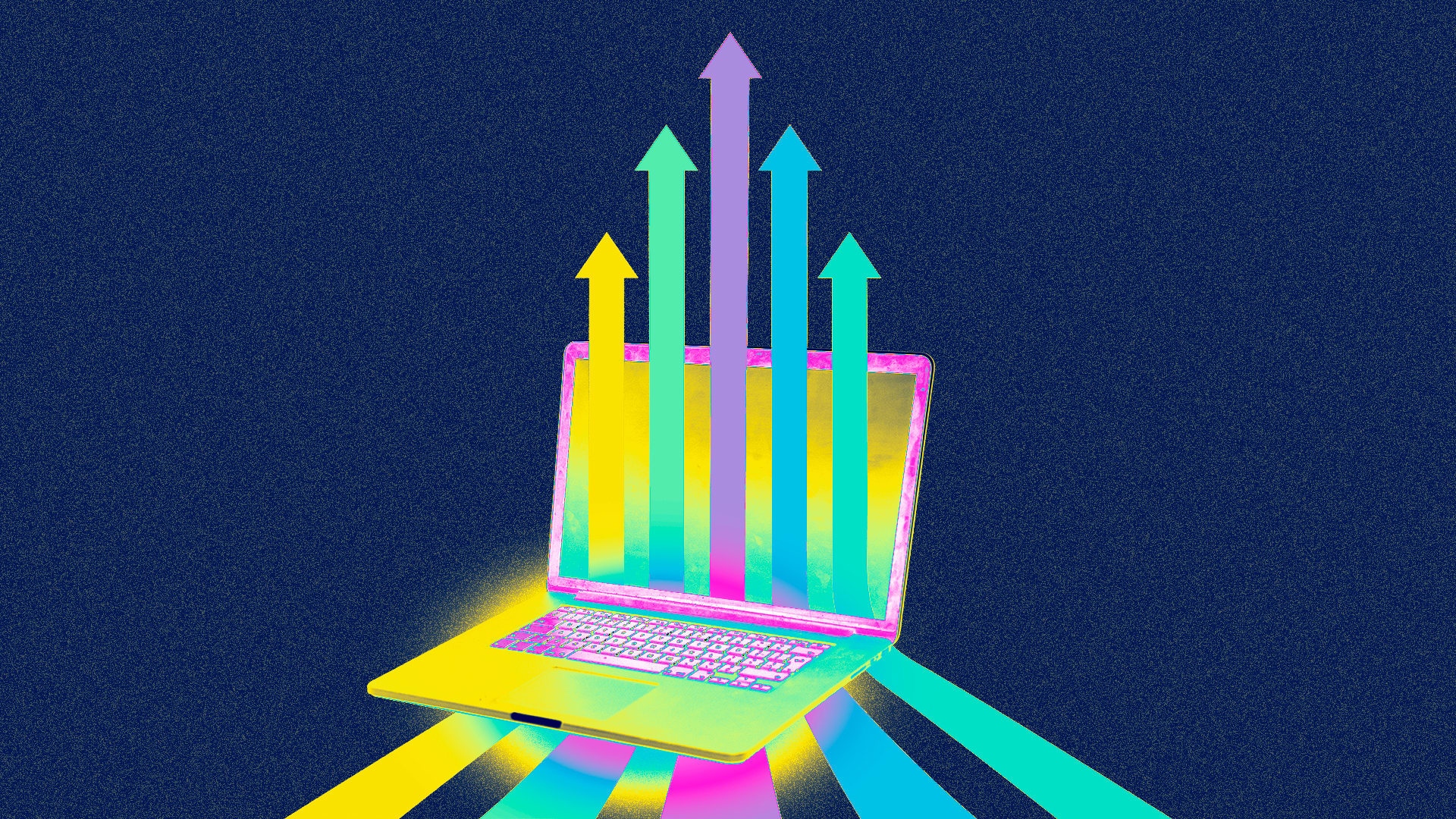There’s always a better way to get things done, and this year’s best new productivity apps prove it.
From powerful search tools for your web browser to exciting tools for remote collaboration, these apps will help you remember more, cut down on repetitive tasks, and give your presentations just a little more pop.
While our annual best apps list covers all kinds of new creations, we lean heavily into the tools you might use on a computer or in a web browser. And nearly all of them are either free to use or free to try. If you’re looking to boost your productivity this year, here are some great ways to start.
Better browsing
Beefed-up search: Give your web browser a powerful command bar with Omni, a free extension for Chrome (and other Chromium-based browsers, such as Microsoft Edge) and Firefox. Just press Ctrl/Cmd+Shift+K, then start typing to search through your open tabs. You can also use keyboard commands to load bookmarks, search your history, clear your browser cache, and more. [Chrome, Firefox]
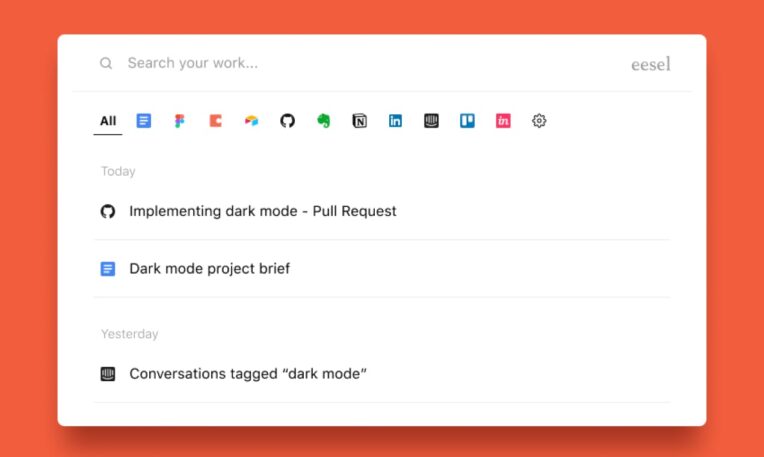
Everything in one place: By tapping into your browsing history, Eesel acts as a powerful starting point for productivity. This free extension replaces your new tab page and helps you look up Notion pages, Google Docs, Trello boards, Spotify playlists, and more, all from a unified search bar. You can also sort commonly used pages into folders for quick access, or launch specific pages with keyboard commands. [Chrome, Firefox]
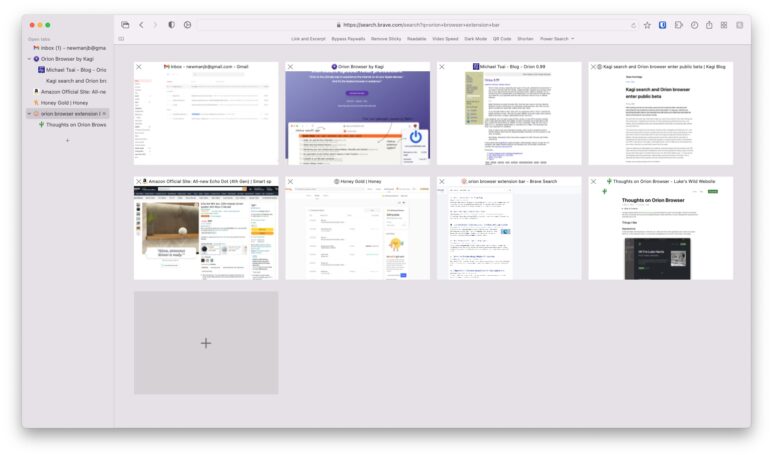
A browser breakthrough: Orion is a new browser focused on speed and privacy, with built-in tracker blocking and a promise to never collect data on your behavior. It also offers some helpful tab-management tools, such as an overview button and a customizable toolbar. Its neatest trick, however, is the ability to run both Chrome and Firefox extensions, despite being based on the same Webkit engine as Apple’s Safari. [Mac, iOS]
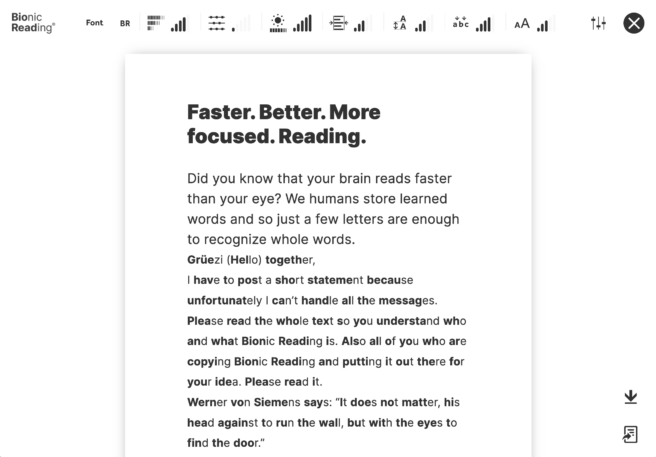
Speed reading made easy: Next time you’re digging into a lengthy article and have limited time to read it, give Bionic Reading a try. This browser extension and conversion tool uses bold text at the start of each word to help guide your eyes. While it may look strange at first, it does feel faster. You can even take a test to compare Bionic Reading with standard text. (Note that while similar tools such as Jiffy Reader have risen to prominence this year, we’re giving credit to Bionic Reading for being the original.) [Chrome, web]